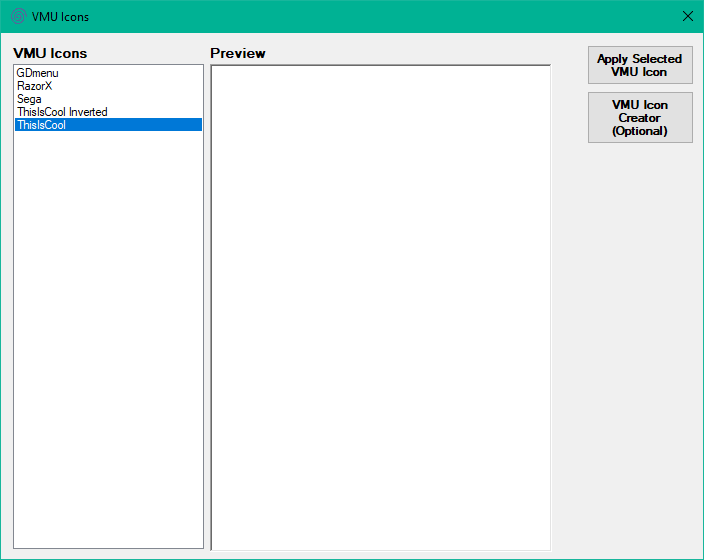interesting, what operating system are you running because i've never seen it show nothing before?Hansuke wrote: ↑Wed Feb 26, 2025 11:29 pm Thanks for making this and sharing it. It's really nice to be able to switch out themes on the fly easily.
I have a few issues after using it.
For some reason, the VMU Icon preview isn't showing up for me, it's just a blank white window:
Also, after selecting the theme, do you have to manually change the font colors yourself to match the theme preview?
Whenever I apply a theme, it seems to default to the original GDmenu font and colors and doesn't match the font color in the theme previews.
I tried running it as administrator, but it doesn't seem to have cleared up the problems.
also yes you have to manually choose the font color you want, the previous font colors are basically there as a suggestion of what looks good