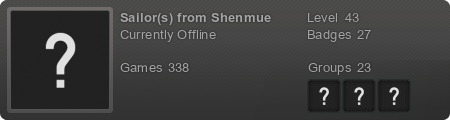Mini edit: I burned the XDP web browser and I'm scared to put it in, I don't want to murder my dreamcast with a disc :c
CD-R not working?
Moderator: pcwzrd13
- LoZFTW
- shadow
- Posts: 9
CD-R not working?
So, I accidently put a blank CD-R (I was at my cousins house and I couldn't find a permanent marker to label the discs, I had multiple purple CD-Rs with the same thing on them, one was blank, one had Re-Volt on it) into the dreamcast, I closed it, and it sounded like it was having a hard time loading it. Then I burned Re-Volt to another CD-R and it did the same sound again. It has no problem loading GD-ROMs, but not CD-Rs. Is there something wrong with the GD-ROM drive or something? It loaded CD-Rs flawlessly before. 
Mini edit: I burned the XDP web browser and I'm scared to put it in, I don't want to murder my dreamcast with a disc :c
Mini edit: I burned the XDP web browser and I'm scared to put it in, I don't want to murder my dreamcast with a disc :c
- Aleron Ives
- Outrun
- Posts: 1117
- Contact:
Re: CD-R not working?
Your laser is getting weak. You'll probably need to adjust the laser's strength to make it read CDs again (which will shorten the lifespan of the laser).
"Fear the HUnewearl."


- LoZFTW
- shadow
- Posts: 9
Re: CD-R not working?
Aleron Ives wrote:Your laser is getting weak. You'll probably need to adjust the laser's strength to make it read CDs again (which will shorten the lifespan of the laser).
If it involves messing with the laser, (which will happen, most likely.) then I'd screw up.
Edit: Any other way to fix it? (other than buying another console :S)
- Aleron Ives
- Outrun
- Posts: 1117
- Contact:
Re: CD-R not working?
No. CD-Rs are less reflective than pressed discs, so the inability to load a CD-R when GD-ROMs work fine is a clear indication that your laser isn't powerful enough to bounce light off of a CD-R anymore. If you keep using that Dreamcast without adjusting the laser, it will eventually become unable to read GD-ROMs, too. All lasers burn out eventually, and the only way to extend the useful lifespan of the laser is to adjust the potentiometer that controls its strength. Forcing the laser to become stronger means that it will burn out completely sooner, but if it's too weak to read discs, anyway, then you have nothing to lose at that point.
"Fear the HUnewearl."


- LoZFTW
- shadow
- Posts: 9
Re: CD-R not working?
Aleron Ives wrote:No. CD-Rs are less reflective than pressed discs, so the inability to load a CD-R when GD-ROMs work fine is a clear indication that your laser isn't powerful enough to bounce light off of a CD-R anymore. If you keep using that Dreamcast without adjusting the laser, it will eventually become unable to read GD-ROMs, too. All lasers burn out eventually, and the only way to extend the useful lifespan of the laser is to adjust the potentiometer that controls its strength. Forcing the laser to become stronger means that it will burn out completely sooner, but if it's too weak to read discs, anyway, then you have nothing to lose at that point.
I don't understand at all. (sorry D:) I seem like an idiot right now if this is a simple solution...
- Aleron Ives
- Outrun
- Posts: 1117
- Contact:
Re: CD-R not working?
Optical discs work by bouncing light (from a laser) off the surface of a disc. A pressed disc (like a GD-ROM) is very shiny, so even a very weak light can bounce off of it. A burned disc (like a CD-R) is less shiny than a pressed disc, so only a strong light can bounce off of it. Your laser is weak, so you can bounce light off of shiny GD-ROMs, but you can't bounce light off of dull CD-Rs, so the Dreamcast thinks your CD-R is blank and can't read it. You need a stronger laser. You can get a stronger laser by adjusting your existing Dreamcast or buying a new Dreamcast.
"Fear the HUnewearl."


- LoZFTW
- shadow
- Posts: 9
Re: CD-R not working?
Aleron Ives wrote:Optical discs work by bouncing light (from a laser) off the surface of a disc. A pressed disc (like a GD-ROM) is very shiny, so even a very weak light can bounce off of it. A burned disc (like a CD-R) is less shiny than a pressed disc, so only a strong light can bounce off of it. Your laser is weak, so you can bounce light off of shiny GD-ROMs, but you can't bounce light off of dull CD-Rs, so the Dreamcast thinks your CD-R is blank and can't read it. You need a stronger laser. You can get a stronger laser by adjusting your existing Dreamcast or buying a new Dreamcast.
Ooooh. Is there a way to make it stronger without replacing the laser?
- Aleron Ives
- Outrun
- Posts: 1117
- Contact:
Re: CD-R not working?
You use a screwdriver to turn the little screw on the laser assembly, which controls the brightness of the laser. Look for a tutorial on YouTube before you open your Dreamcast. 
"Fear the HUnewearl."


- LoZFTW
- shadow
- Posts: 9
Re: CD-R not working?
Aleron Ives wrote:You use a screwdriver to turn the little screw on the laser assembly, which controls the brightness of the laser. Look for a tutorial on YouTube before you open your Dreamcast.
Thanks!
-
- Similar Topics
- Replies
- Views
- Last post
-
- 2
- 2242
-
by redcoffee90
View the latest post
Mon Jun 13, 2022 11:01 pm
-
- 5
- 2334
-
by Lamaman1971
View the latest post
Mon Dec 26, 2022 5:14 pm
-
- 9
- 4027
-
by mistamontiel
View the latest post
Wed Aug 09, 2023 11:07 am
-
- 13
- 6991
-
by megavolt85
View the latest post
Sun Dec 10, 2023 1:45 pm
-
- 2
- 2180
-
by HelpBurnMyGames
View the latest post
Mon Oct 10, 2022 1:59 pm
Who is online
Users browsing this forum: No registered users