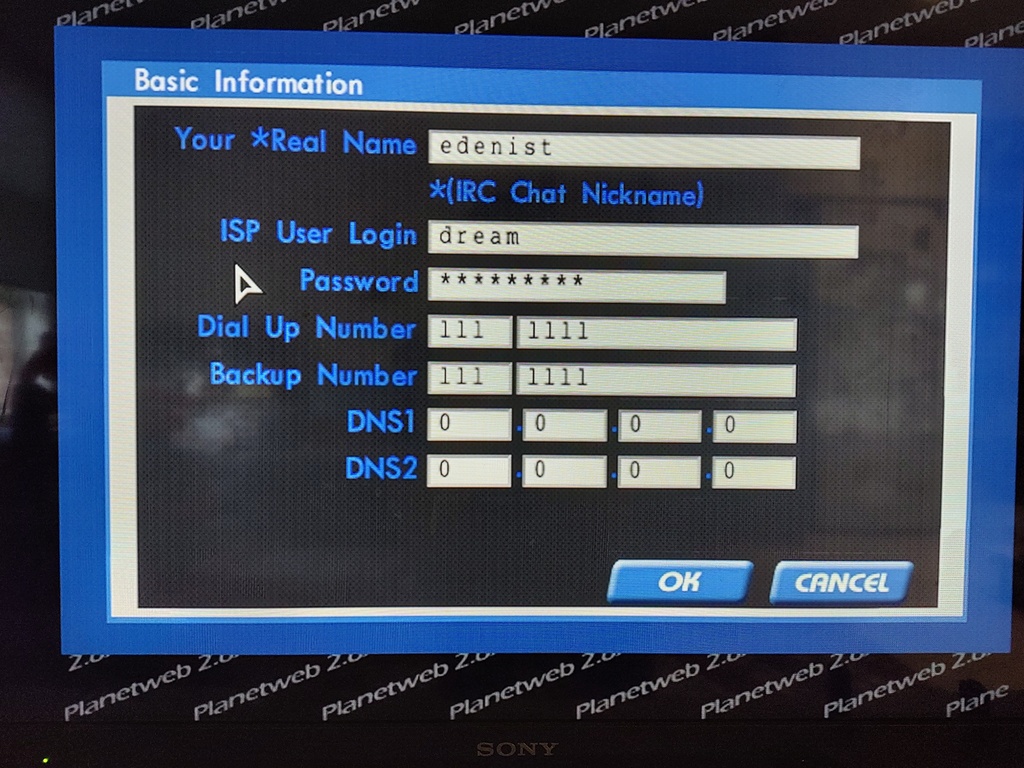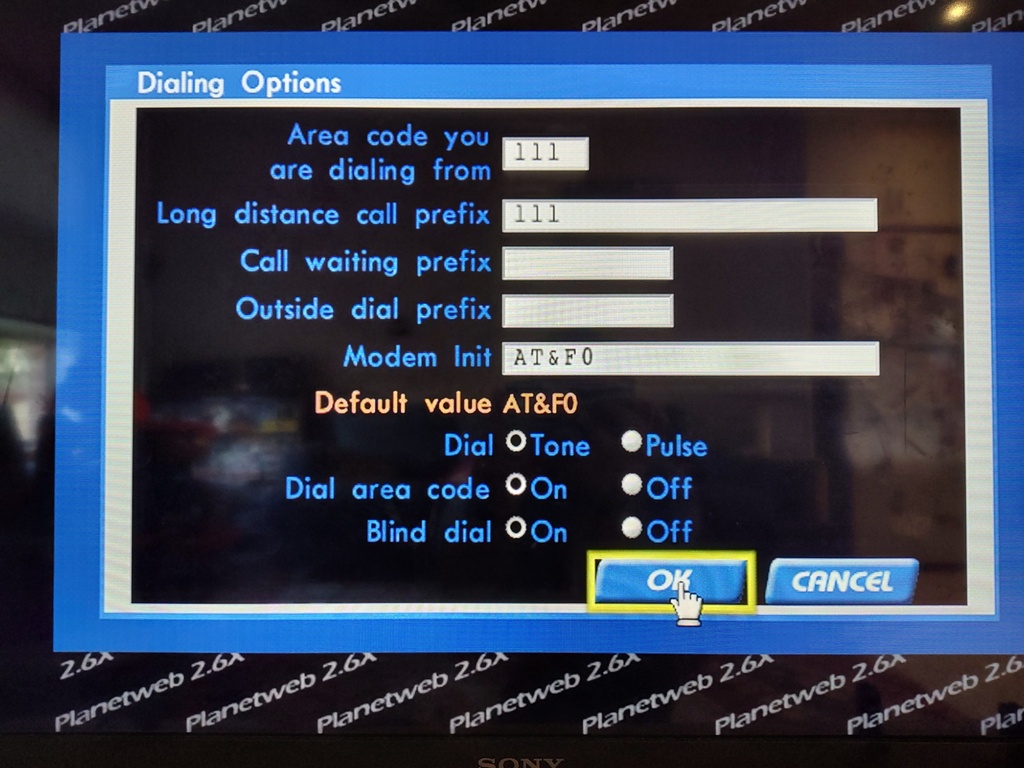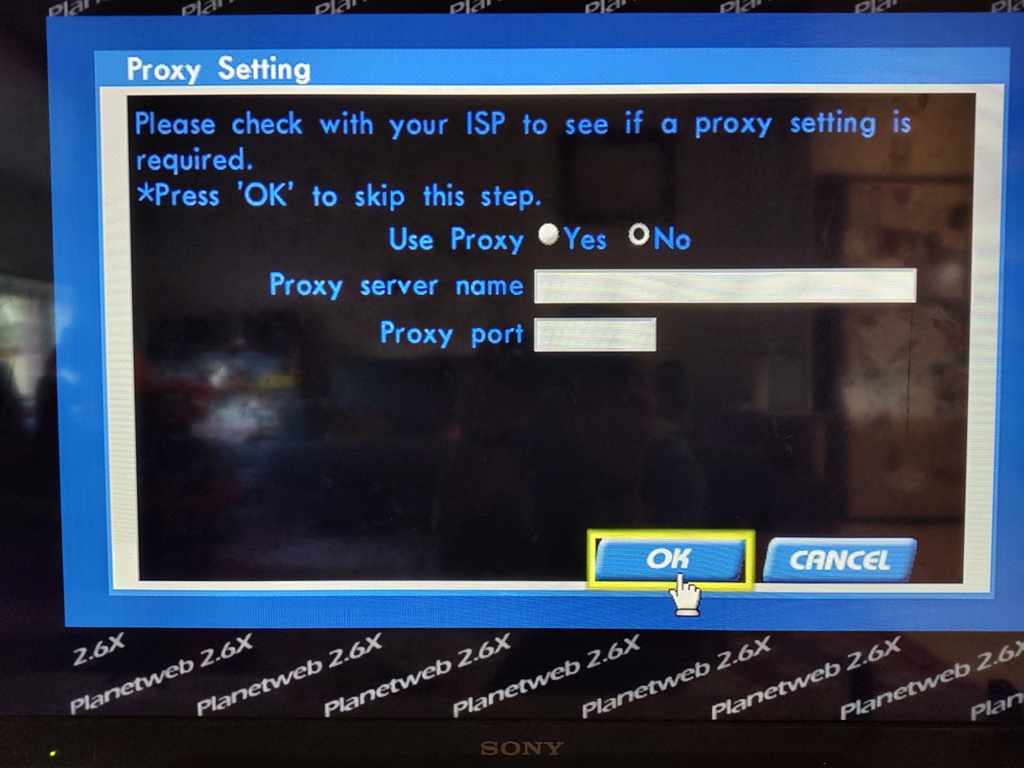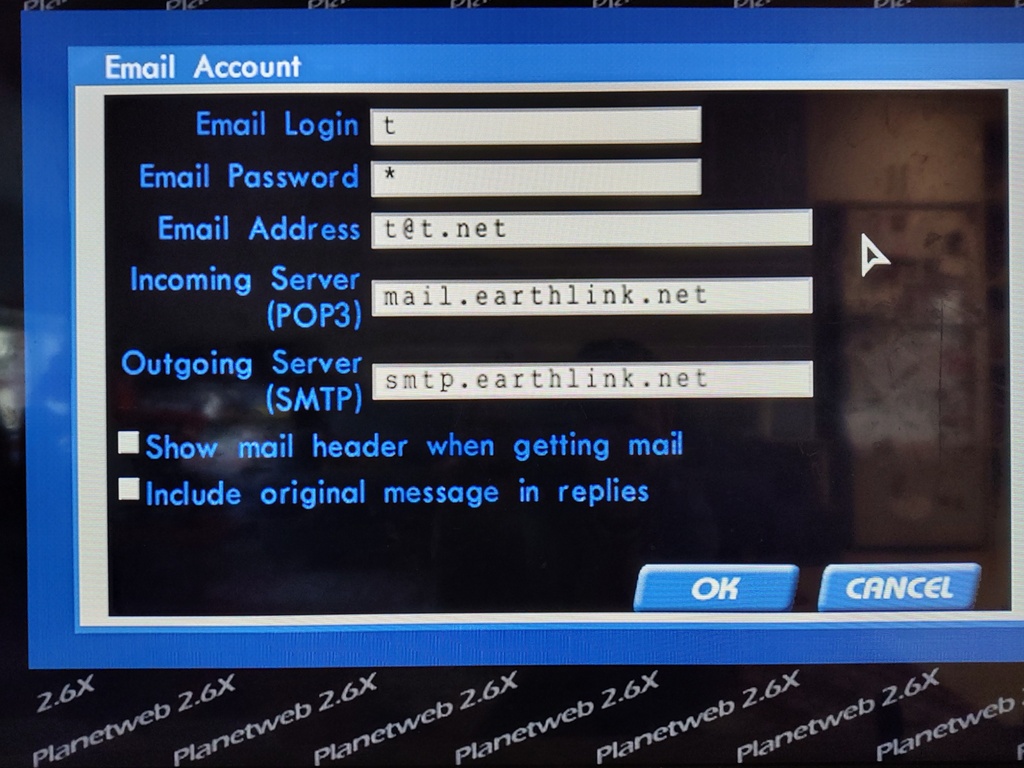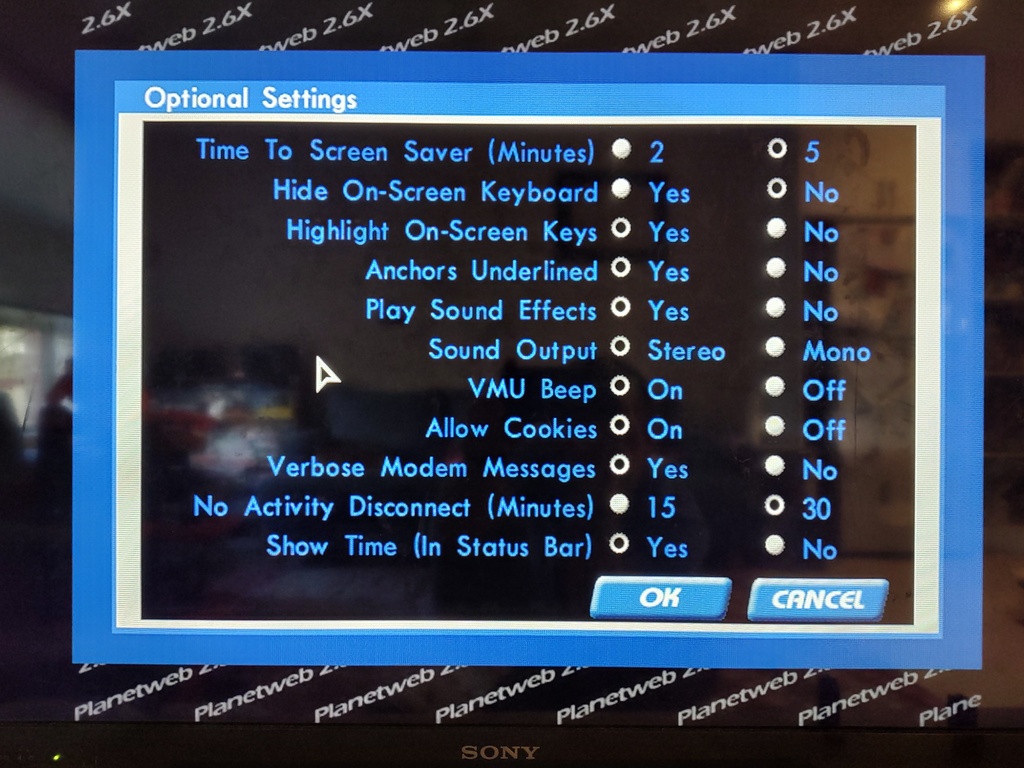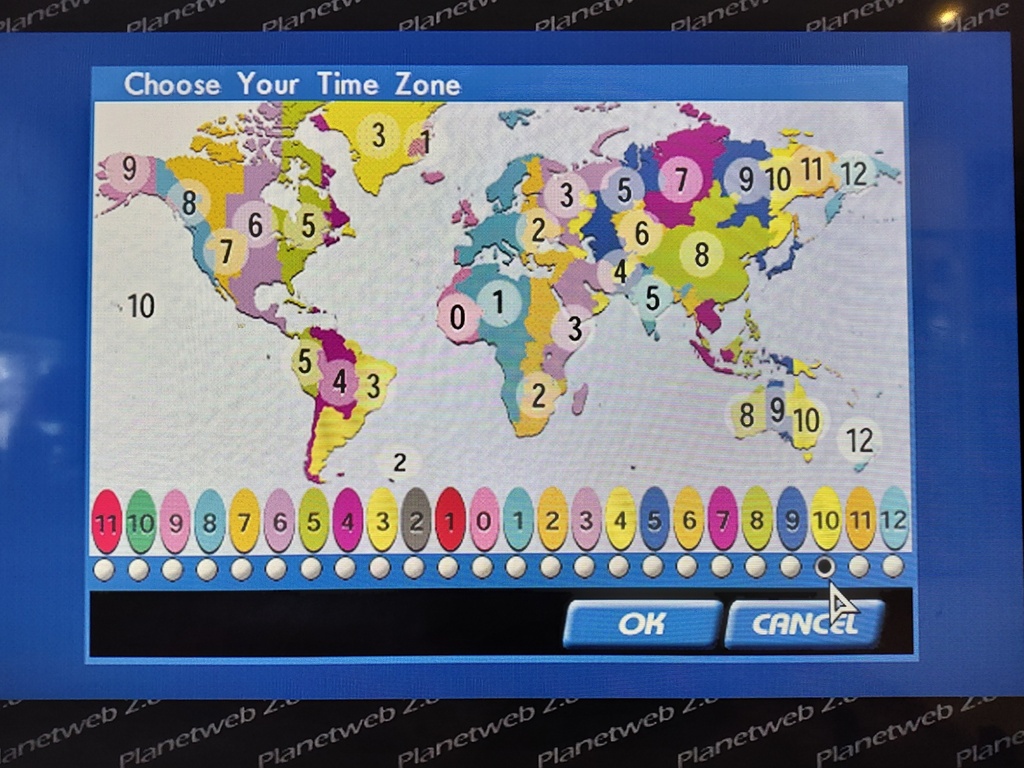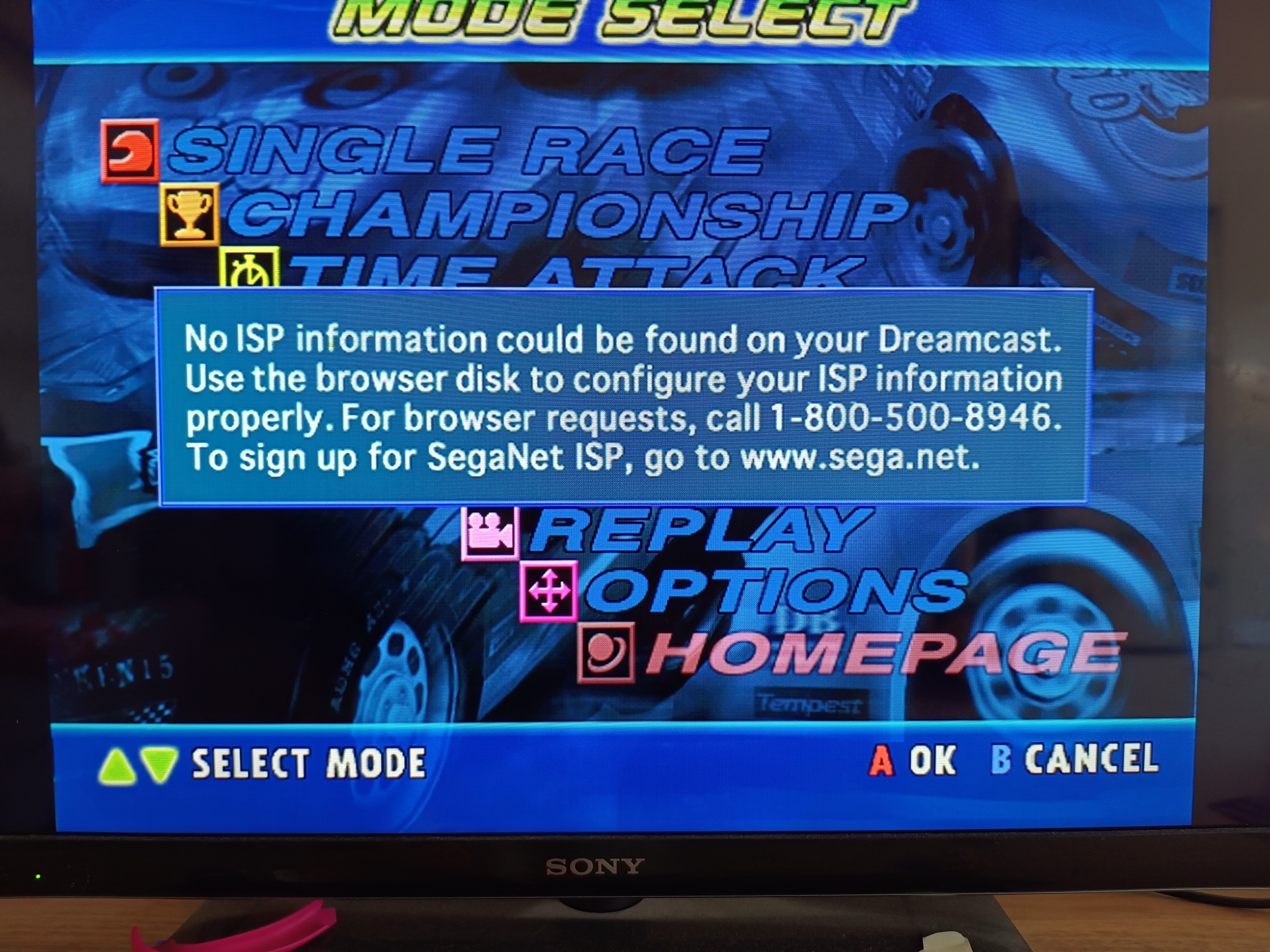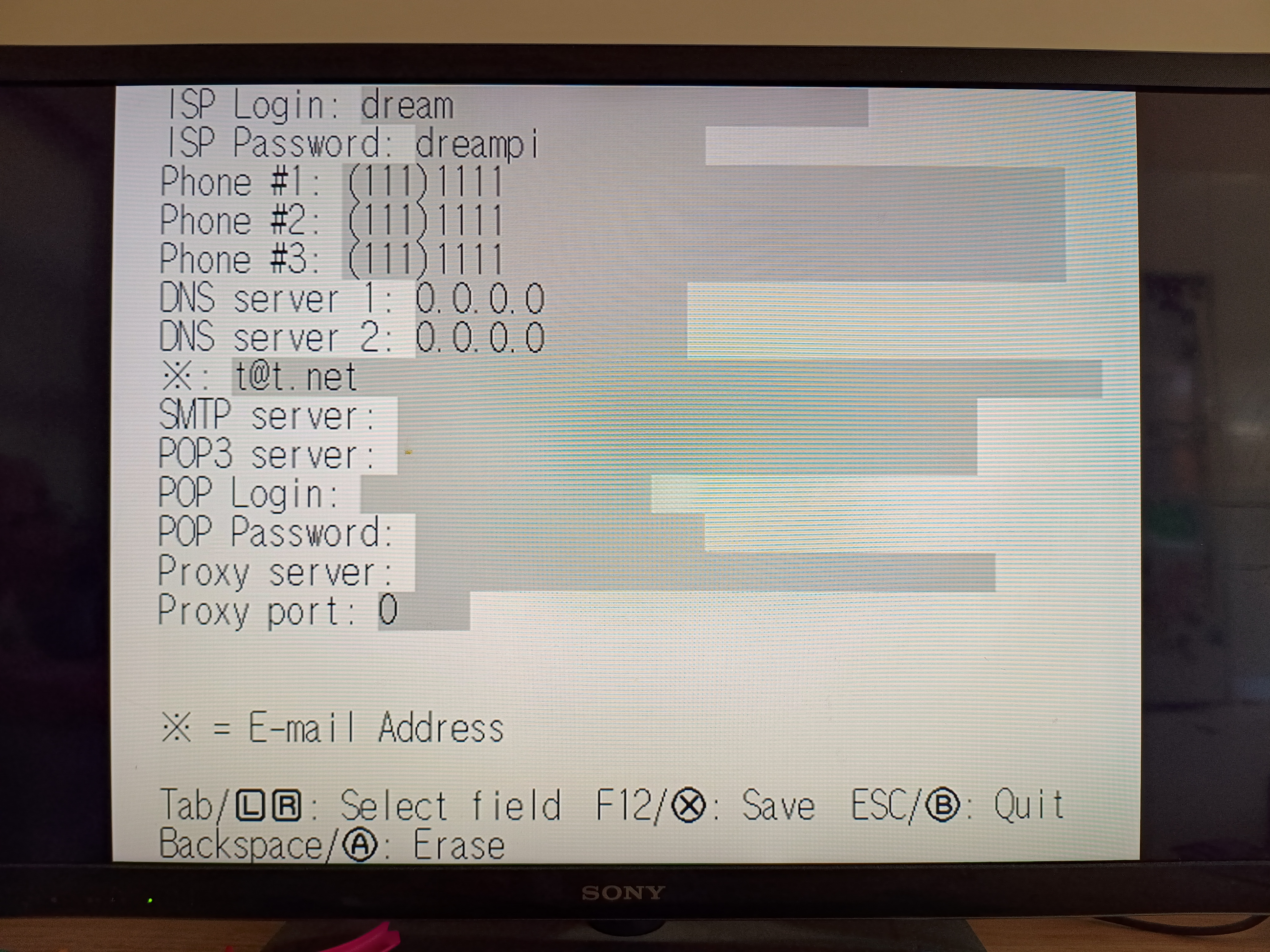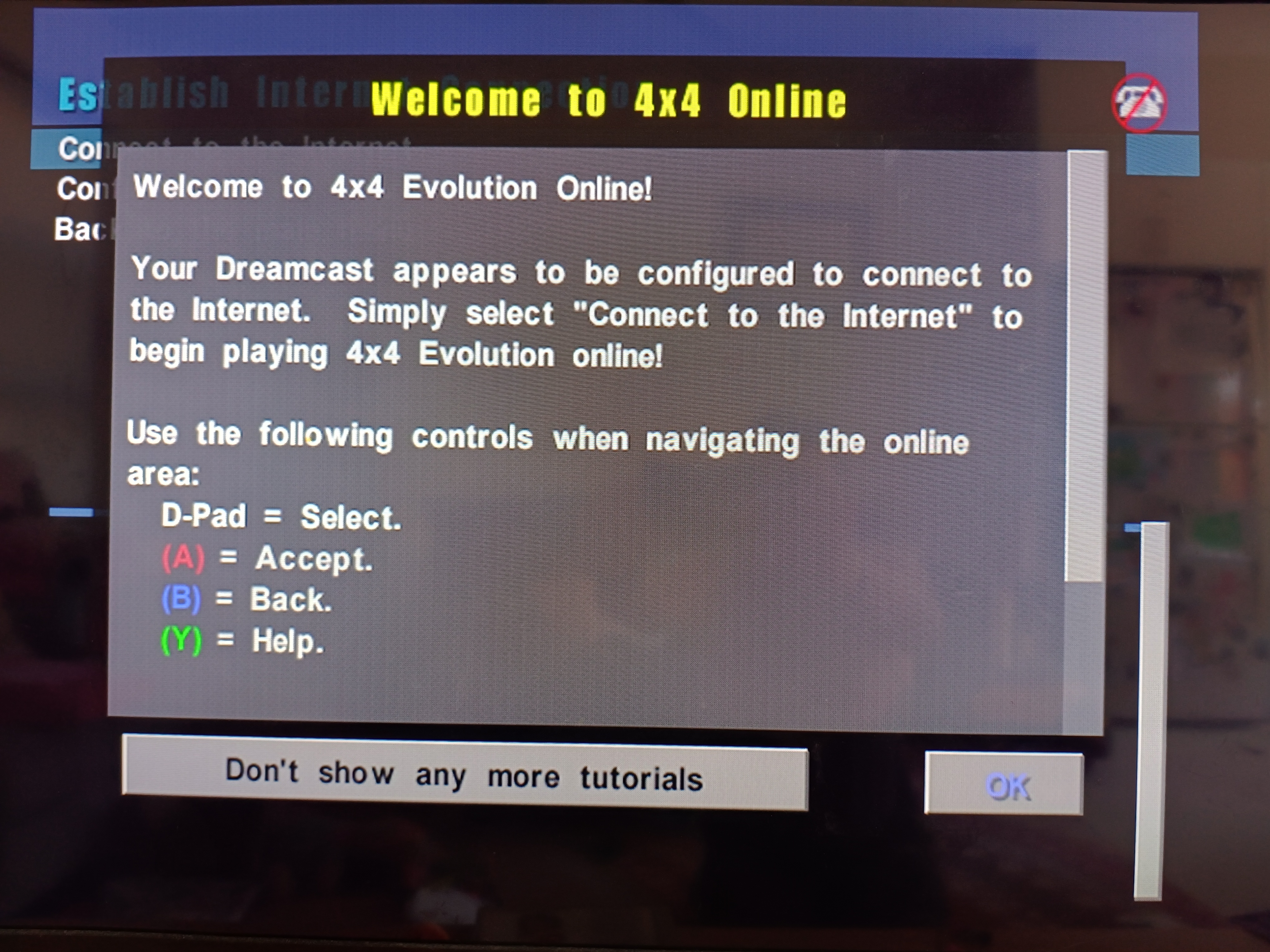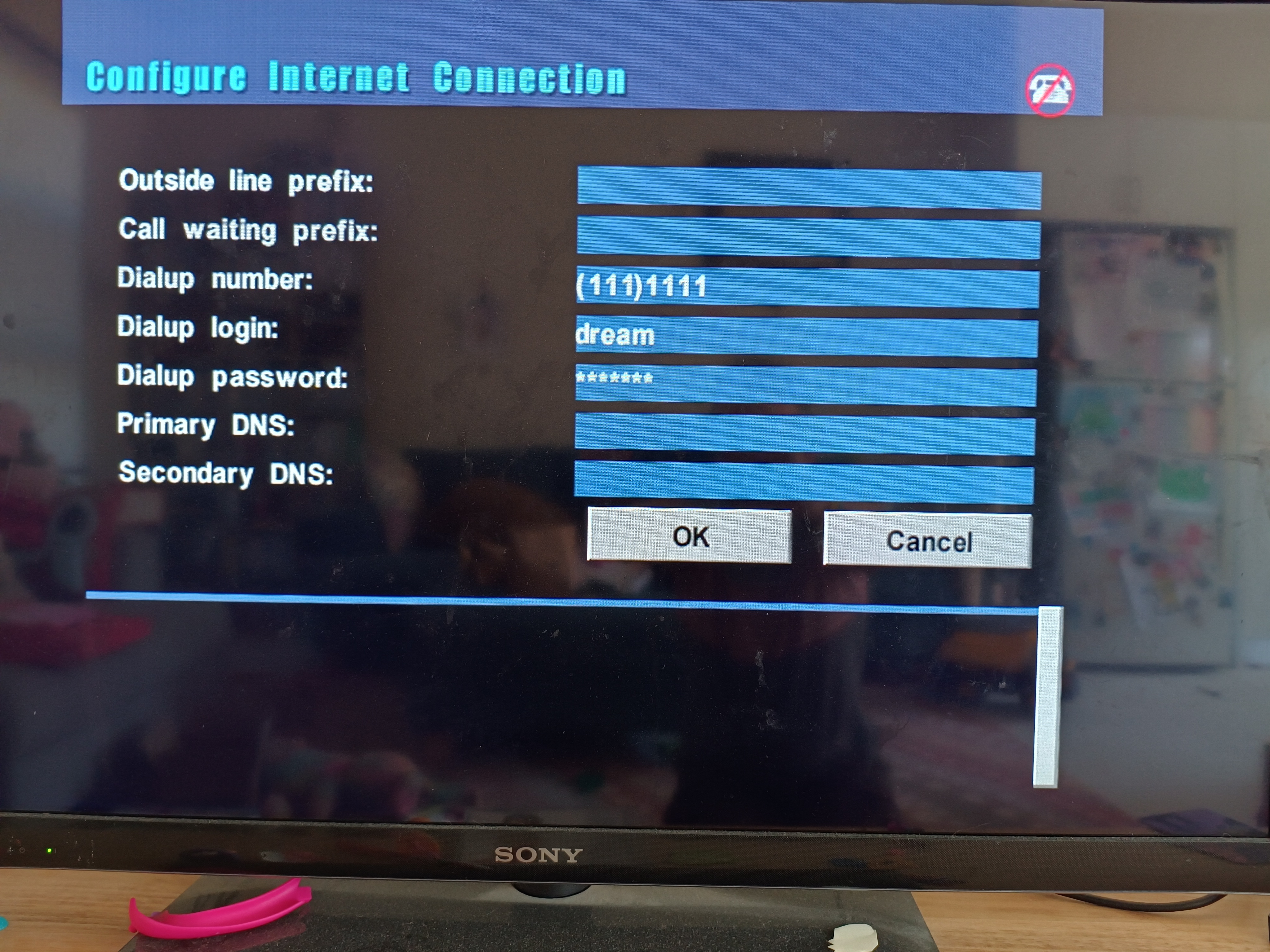I have a PAL console setup to connect through dreampi [with 18V LVI cable]. Almost everything works as it should, I can connect perfectly with planetweb and in-game browsers, other games with online features also work [sonic, JSR/JGR, SF rush etc], even PSOv2 [PAL] also connects fine.
However when I try to go online with 4x4 Evo and Starlancer, it fails.
I am watching the logs coming out of my dreampi [tail -f /var/log/syslog] so I can see all of the debug info and AT commands when any modem activity takes place in working games. However when I try online with 4x4 + starlancer, there is nothing produced in the logs, which suggests these games aren't even attempting a connection at all.
I've read the notes on how certain games are particular about all fields being completed in the online setup. I have added a full phone number w/ area code [ie: 111 111-1111], as well as completing the email configuration fields, all to no luck at all.
The two considerations which I am still wondering about which may be relevant:
1 - These are NTSC games [my console is PAL]
2 - These are .cdi games.
4x4 evo only ever saw NTSC-U release, and starlancer doesn't have a PAL .cdi available as far as I can tell [believe me, I have searched far and wide..., even the EU labelled released all end up being US].
Could it be that these NTSC-U games somehow don't support a PAL modem?
Or, as part of the .cdi creation process, did any games have their online modes completely removed? [On that note, episode 1 racer, while I know there isn't a server running, when selecting online it simply crashes the game back to the DC main menu on the .cdi version].
I realise that's a dump of info, but I've reached the limits of what my own research can yield and now put it out there to others who might have some more details
Thanks!