kazade wrote:Your connection is failing way too quickly for it to be a DreamPi problem. Everything looks absolutely perfect on the DreamPi side, also your line voltage inducer looks good, but there might still be some kind of problem with it, maybe a bad connection?
Have you tried any other game or browser?
The only way to debug this is to log into the Pi with the username: pi and the password: raspberry. Then run the following command:
sudo tail -f /var/log/syslog
Type "raspberry" as the password again, then watch the output as you connect to the internet (if you only have one screen then switch to the dreamcast and when it fails then switch back). If you can take a picture of the output that would help. Hit CTRL+C to exit the output and then CTRL+D to logout.
Hello! Yes I've tried PSO 2 and Quake III also.
Ok I ran the command "sudo tail -f /var/log/syslog" (although admittedly I screwed it up the first time!) and got this result -
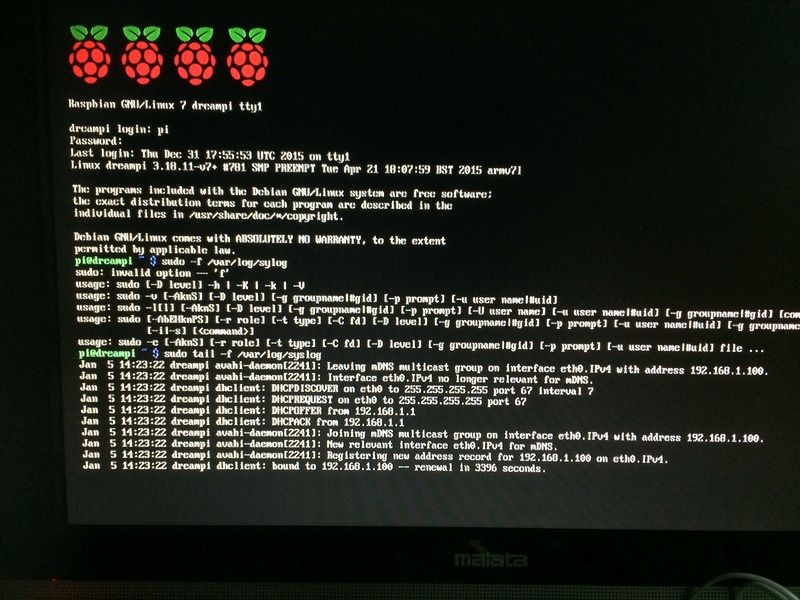
kazade wrote:Type "raspberry" as the password again, then watch the output as you connect to the internet
Do I just literally enter "raspberry" or do I need to do something before I enter the password? I tried just entering "raspberry" and nothing happened so I couldn't proceed any further (see below!)
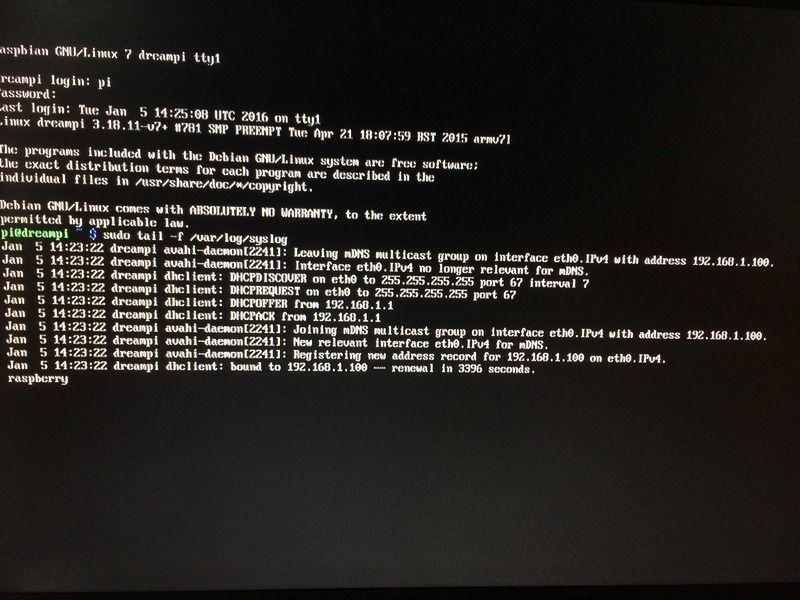
EDIT!
I shutdown the Pi and logged in and entered "sudo tail -f /var/log/syslog" again but this time I got this result -
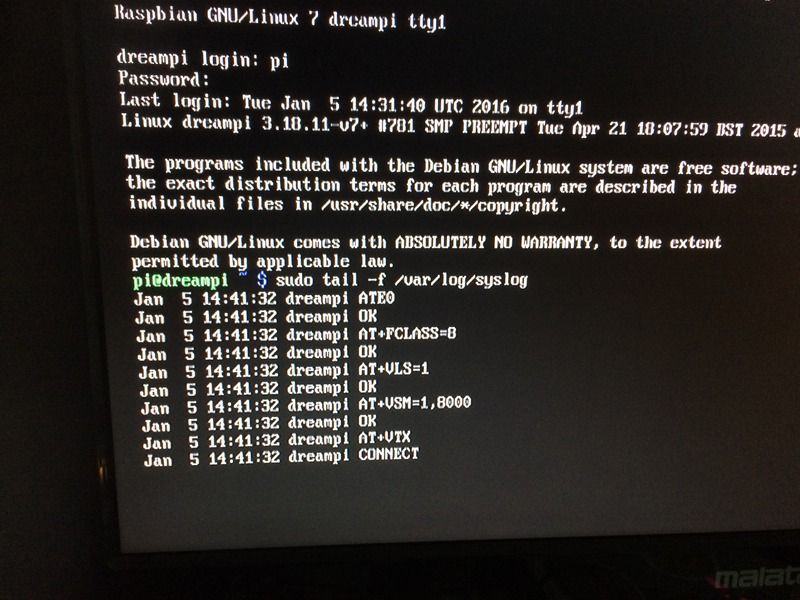
At this point I tried connecting again with the DC but alas, no dice. DC still says modem issues and DreamPi doesn't react at all.
Any ideas?